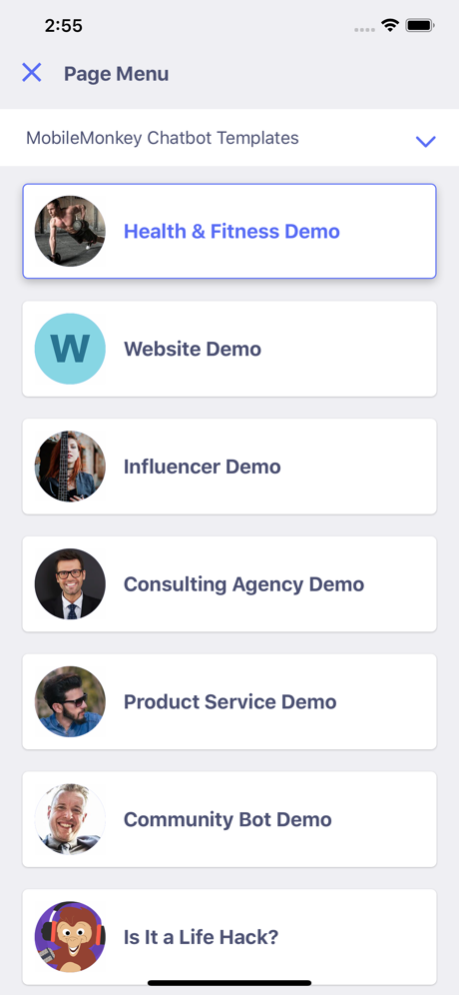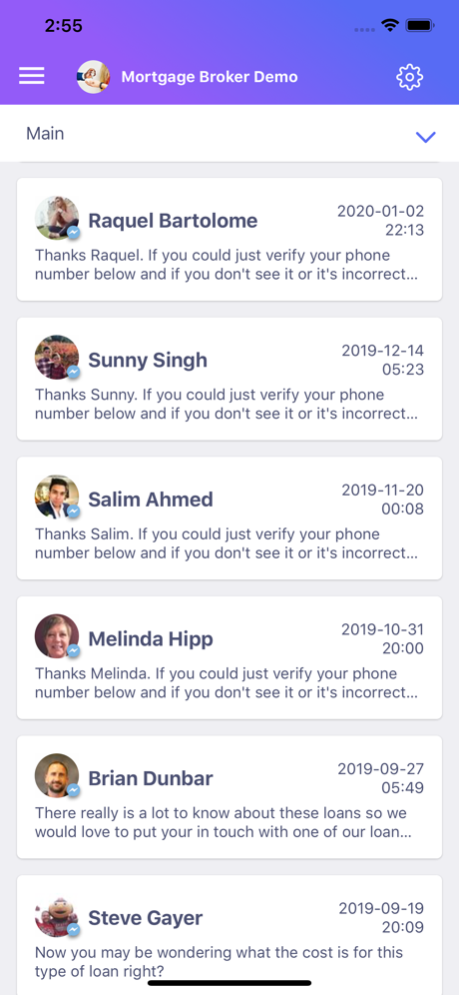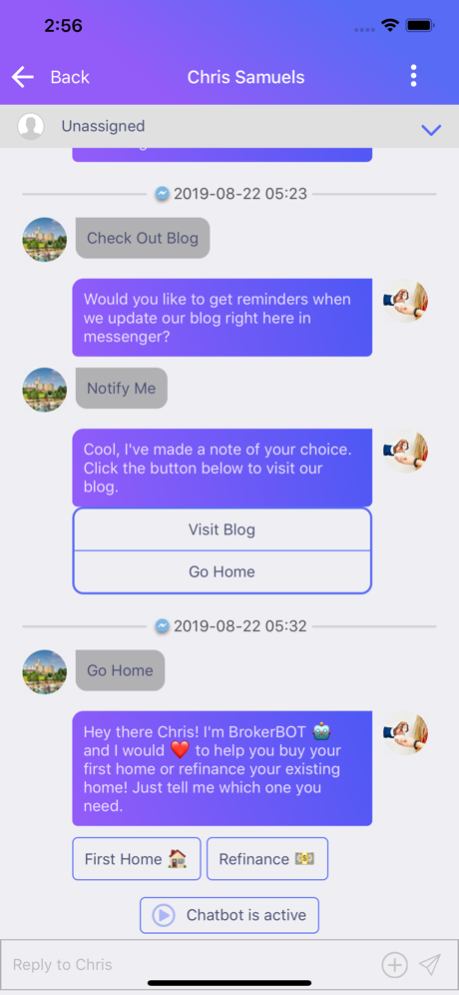MobileMonkey Chat 1.1.5
Continue to app
Free Version
Publisher Description
MobileMonkey unifies Facebook Messenger bots, native website chatbots, SMS marketing and live chat in one easy-to-use platform that any business can use to drive more sales around the clock.
Use the app to:
- Get alerts when hot leads are active on your website
- Respond to customer inquiries while you’re on the go, any time, anywhere
- Respond to leads chatting in both Facebook Messenger and website chat
- Assign conversations to customer service agents
- Never again miss another hot lead, no matter where you are
About MobileMonkey
MobileMonkey is the Best Bot Marketing Solution according to MarTech Breakthrough Awards, the #1 Chatbot Platform according to Entrepreneur, and the fastest-growing official Facebook Messenger solution provider partner.
MobileMonkey instantly connects businesses with their future customers on the messaging platforms they already use. MobileMonkey’s OmniChat unifies conversations happening across Facebook, SMS and website chat in a single inbox that customer communication teams can manage in a mobile app.
Businesses use MobileMonkey to quickly launch chatbots to:
- Automate messaging
- Run drip campaigns in chat
- Grow email lists
- Integrate with other business systems
- Enhance Facebook ad campaigns
Interactive, conversational and personalized chatbots.
Oct 4, 2021
Version 1.1.5
- General performance improvements
About MobileMonkey Chat
MobileMonkey Chat is a free app for iOS published in the Office Suites & Tools list of apps, part of Business.
The company that develops MobileMonkey Chat is MobileMonkey inc. The latest version released by its developer is 1.1.5.
To install MobileMonkey Chat on your iOS device, just click the green Continue To App button above to start the installation process. The app is listed on our website since 2021-10-04 and was downloaded 6 times. We have already checked if the download link is safe, however for your own protection we recommend that you scan the downloaded app with your antivirus. Your antivirus may detect the MobileMonkey Chat as malware if the download link is broken.
How to install MobileMonkey Chat on your iOS device:
- Click on the Continue To App button on our website. This will redirect you to the App Store.
- Once the MobileMonkey Chat is shown in the iTunes listing of your iOS device, you can start its download and installation. Tap on the GET button to the right of the app to start downloading it.
- If you are not logged-in the iOS appstore app, you'll be prompted for your your Apple ID and/or password.
- After MobileMonkey Chat is downloaded, you'll see an INSTALL button to the right. Tap on it to start the actual installation of the iOS app.
- Once installation is finished you can tap on the OPEN button to start it. Its icon will also be added to your device home screen.